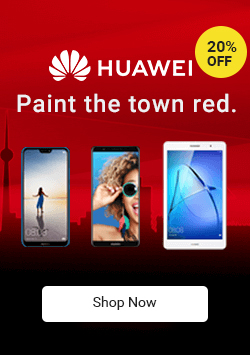Sharp Mx-3051 Digital MFP Copier
| SPEED B/W | 30 Pages Per Minute |
|---|---|
| SPEED COLOR | 30 Pages Per Minute |
| RESOLUTION | 600 X 600 dpi |
| PAPER CAPACITY | Single 550 Sheet Drawer |
| VOLUME | 225,000 Copies Per Month |
| TONER IMPRESSIONS B/W | 40,000 Impressions |
| TONER IMPRESSIONS COLOR | 24,000 Impressions |
| COPIER TYPE | Office Copier |
| COLOR CAPABILITY | Color Copier |
| PROPERTIES | Copier-Printer-Scan-fax |
-
- Engine speed Colour ppm (A4)
- 30
- Engine speed B/W ppm (A4)
- 30
- Engine speed Colour ppm (A3)
- 16
- Engine speed B/W ppm (A3)
- 16
- Paper size: Min.-Max.
- A5 - SRA3
- Paper weight (g/m2)
- 60 - 300
- Paper capacity:Std (sheets)
- 650
- Paper capacity: Max. (sheets)
- 6300
- Warm Up Time (sec.)
- 20
- Memory general min/max (GB)
- 5
- Harddisk
- STD
- Harddisk capacity (GB)
- 500
- Duplex
- STD
- Power requirements - rated local AC voltage (Hz)
- 220 - 240V, 50/60Hz
- Power consumption (kW)
- 1.84
- Dimensions (mm)
- 608 x 650 x 834
- Weight (kg)
- 79
-
Copier
- Original paper size (Max.)
- A3
- First copy out time Colour (sec.)
- 6.7
- First copy out time B/W (sec.)
- 4.7
- E-sort Std
- Continuous copy (Max. copies)
- 9,999
- Resolution Scan B/W (dpi)
- 600 x 600, 600 x 400, 600 x 300
- Resolution Scan Colour (dpi)
- 600 x 600
- Resolution Print (dpi)
- 600 x 600, 9600 x 600
- Gradation (equivalent levels) - Colour
- 256
- Zoom range (%)
- 25 - 400
- Preset copy ratios
- 10
-
Document Feeder
- Original capacity (sheets)
- 100
- Scanner
- Network Scanner (Standard / Option)
- STD
- Scan method Push scan and Pull scan
- Resolution push scan (dpi)
- 100, 150, 200, 300, 400, 600
- Resolution pull scan (dpi)
- 75, 100, 150, 200, 300, 400, 600, 50 to 9600
- File formats
- TIFF, PDF, PDF/A, encrypted PDF, compact PDF, JPEG, XPS
- Scan destinations Desktop
- Scan destination FTP, Email
- Scan destination Network folder
- Scan destination USB memory
-
- Document filing (Standard / Option)
- STD
- Document filing capacity- main and custom folders (pages)
- 20000
- Document filing capacity - quick file folder (pages)
- 10000
- Stored jobs
- Copy, print, scan, fax transmission
- Storage folders
- Quick file folder, main folder, custom folder (max. 1000)
- Confidential storage
Printer - Resolution (dpi)
- 600 x 600, 9600 x 600
- Network Printer (Standard / Option)
- STD
- Interface Std/Opt
- USB 2.0,10Base-T/100Base-TX/1000Base-T
- Supported OS Standard
- Windows Server 2008/2008R2/2012/2012R2/2016, Windows Vista, Windows 7, 8.1, 10
- Supported OS Options
- Mac OS X 10.4, 10.5, 10.6, 10.7, 10.8, 10.9, 10.10, 10.11, 10.12, 10.13
- Network protocols
- TCP/IP (IPv4 and IPv6)
- Printing protocols
- LPR, Raw TCP (port 9100), POP3 (e-mail printing), HTTP, FTP for downloading print files, IPP
- PDL Std/Opt
- STD PCL 6 emulation; OPT Adobe® PostScript® 3™
- Available fonts
- 80 (PCL), 139 (Adobe PostScript 3)
Fax - Fax (Standard / Option)
- OPT
- Compression method
- MH/MR/MMR/JBIG
- Communication protocol
- Super G3/G3
- Transmission time (sec)
- 2
- Modem Speed (bps)
- 33600 - 2400
- Transmission resolution
- STD 203.2 x 97.8 dpi / Ultra Fine 406.4 x 391 dpi
- Document Size (Min)
- A5
- Document Size (Max)
- A3
- Memory (MB)
- 1024
- Grey Scale levels
- 256
- Dial Registration; rapid/speed dial
- 2000
- Broadcast Transmission (max. destinations)
- 500
Finishing - Output Capacity Max.
- 500 - 3000
- Staple Capacity (sheets) Max.
- 65
- Saddle Stitch
- OPT
- Off-set shifting
- STD
- Hole punch
- OPT
Wireless LAN - Wireless LAN (Standard / Option)
- OPT
- Compliant regulation
- IEEE802.11n/g/b
- Access mode
- Infrastructure mode, Software AP mode
- Security
- WEP, WPA/WPA2-mixed PSK, WPA/WPA2-mixed EAP, WPA2 PSK, WPA2 EAP
Toner Yield - Black (pages at 5% coverage)
- 40000
- Cyan (pages at 5% coverage)
- 24000
- Magenta (pages at 5% coverage)
- 24000
- Yellow (pages at 5% coverage)
- 24000
Write Your Own Review