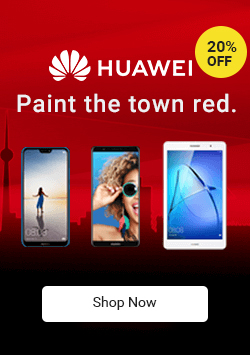Huawei UPS2000-G-6krtl 6kva UPS
6 kVA UPS2000-G-6KRTL UPS2000-G-10KRTS 10 kVA UPS2000-G-10KRTL UPS2000-G-15KRTL 15 kVA UPS2000-G-20KRTL
, UPS2000-G-6KRTL, UPS2000-G-10KRTS, or UPS2000-G-10KRTL, perform the following steps to clean or replace
-G-20KRTL (three-phase input) 220 V AC, 230 V AC, 240 V AC, 40 A UPS2000-G-15KRTL (single-phase input
Figure F-5 Shallow Discharge screen (UPS2000-G-6KRTS/UPS2000-G-10KRTS/UPS2000-G-15KRTL/UPS2000-G-20KRTL
This item allows you to synchronize parameters of the local UPS to the other UPS in the parallel system
Electrical Safety Before connecting cables, ensure that the equipment is intact. Otherwise, electric shocks or fires may occur. Non-standard and improper
UPS2000-G-6KRTS/UPS2000-G-10KRTS/UPS2000-G-15KRTL/UPS2000-G-20KRTL: The load rate is 20%–80% and the
The UPS exits the parallel system. To merely shut down the UPS, perform 1 only.
Check whether the equalized charge voltage and float charge voltage are correctly set for the UPS.
Check that the resistance between the UPS ground cable and the equipment room ground bar is less than
Installing a Backfeed Protection Device Backfeed Protection Device Specifications Feedback Prevention Connections (With Dry Contract Control)
Quick Introduction Model Description Working Principle Appearance Optional Components
For details about how to install cables for the single system, see the UPS2000-G- (15 kVA–20 kVA) Quick
Physical Specifications Table 9-1 Physical specifications (6 kVA/10 kVA) Item 6 kVA 10 kVA Dimensions (H x W x D) 430 mm x 86 mm x 615 mm Weight 14 kg
Off The UPS is not in normal mode. Battery indicator Yellow On The UPS is in battery mode.
-G-6KRTS/UPS2000-G-10KRTS/UPS2000-G-15KRTL/UPS2000-G-20KRTL) 1.0–2.0 A (standard model) 1.0–4.0 A (long
Technical Specifications Physical Specifications Environmental Specifications Mains Input Electrical Specifications Bypass Input Electrical Specifications
The UPS2000-G-6KRTS/UPS2000-G-10KRTS/UPS2000-G-15KRTL/UPS2000-G-20KRTL supports the SNMP cards with the
Environmental Requirements Do not expose the equipment to flammable or explosive gas or smoke. Do not perform any operation on the equipment in such environments
ECO Specifications Table 9-13 ECO specifications Item 6 kVA 10 kVA 15 kVA 20 kVA ECO voltage tolerance Default value: ±10% (configurable on the LCD) The
Bypass Input Electrical Specifications Table 9-6 Bypass input electrical specifications Item 6 kVA 10 kVA 15 kVA 20 kVA Bypass voltage Upper threshold:
Shutting Down the UPS Shutting Down the Inverter to Transfer the UPS to Bypass Mode Shut down the UPS
Battery Safety Do not connect the positive and negative poles of a battery or battery string together. Otherwise, the battery may be short-circuited. Battery
It depends on battery capacity for UPS2000-G-6 kVA/10 kVA long backup time models and UPS2000-G-15 kVA
It has the following functions and features: Supports UPS2000-G series and implements parallel system
The menus of the UPS2000-G-15KRTL/UPS2000-G-20KRTL/UPS2000-G-15KRTL-01/UPS2000-G-20KRTL-01 are used as
protection connections for the UPS2000-G-15 kVA/20 kVA (three-phase input three-phase output) Figure
Conceptual Diagram Figure 2-2 shows the UPS conceptual diagram. Figure 2-2 Conceptual diagram
Communications Optional Communications Components SNMP Card Modbus Card Dry Contact Card
Parallel System Operations Installing Cables Starting the Parallel System Shutting Down the Parallel System Performing EPO
The UPS works in battery mode. The UPS mains switch is OFF. Turn on the UPS mains switch.
-G-15KRTL-01/UPS2000-G-20KRTL-01) Table 4-30 Discharge screen (UPS2000-G-15KRTL-01/UPS2000-G-20KRTL-01
contact outputs (normal mode, battery mode, bypass mode, low battery voltage, bypass backfeed, and UPS
Modbus Card The RMS-MODBUS01A provides an RS485 networking solution to remotely manage the UPS.
Tools The onsite operation personnel can select tools based on the site requirements. Personal protective equipment Safety helmet Goggles Protective shoes
UPS2000-G-6 kVA/10 kVA Dimensions Figure 3-1 UPS2000-G-6 kVA/10 kVA installation dimensions UPS2000-G
Safety Information Statement Before installing, operating, or maintaining the equipment, read this document, strictly follow the instructions provided
Mains Input Electrical Specifications For UPS2000-G-6 kVA and UPS2000-G-10 kVA, if the UPS input uses
The preceding test results are generated when the UPS works with Huawei battery packs.
Capacity Remaining battery capacity Backup time UPS2000-G-15KRTL-01/UPS2000-G-20KRTL-01: estimated battery
Control Panel Introduction Indicators Buttons LCD LCD Startup Screen LCD Menu Hierarchy
Connect the 15 kVA/20 kVA UPS batteries to the UPS battery ports.